 |
|---|
Verifying NES games by opening them.
This is probably the safest and easiest method to check authenticity. With opening the cartridge and comparing the circuit board with a scan of an authentic one, you'll be certain whether your game is legitimate or not. To do so you need a special screwdriver, the "3.8mm Gamebit". My recommendation would be the iFixit Pro tech Toolkit. I know it is a little bit expensive, however it is very high quality and you have included almost everything to open all kinds of stuff (e.g. iPhones, Gameboys etc.). The other option would be buying a 3.8mm Gamebit screwdriver on eBay from China (those should be enough too).
The opening itself is very easy and fast, I promise:
- If you have this screwdriver you can unscrew the 3 (or in rare cases 5) screws on the back.
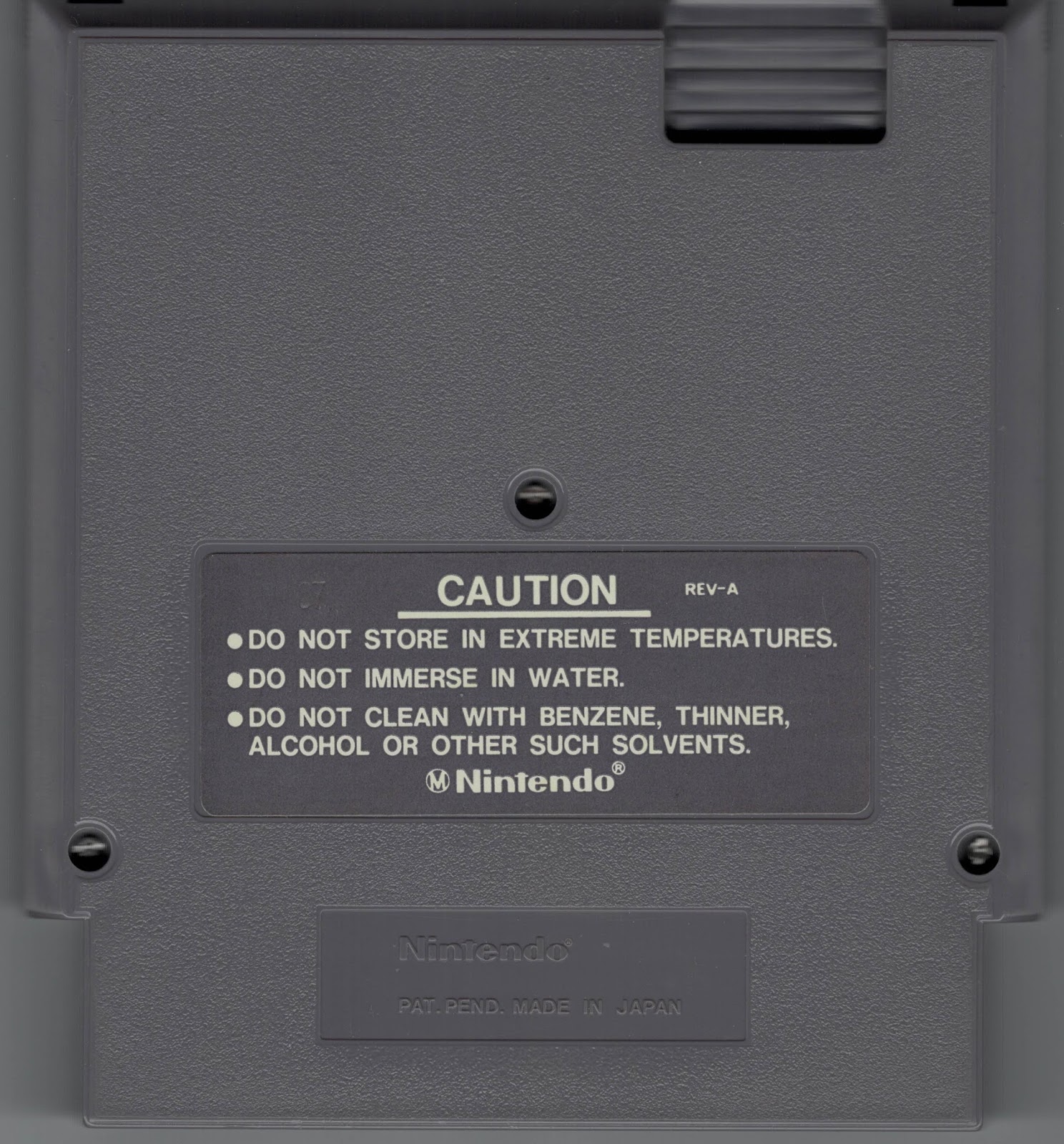 |
|---|
| Here's the backside of a NES cartridge as a reference. |
- Open the loose case of the cartridge and you will see the circuit board, take it out of the casing.
See, already finished. Now that you have the circuit board lying in front of you, it is time for the legitimacy check. Examine the label of your cartridge, and find out the Catalog-ID. You are asking: "What is a catalog-ID?", then let's do a quick practice: Find out the Catalog-ID of this cartridge.
NES-UM-SCN
- Go to this website. It is a database with really all NES cartridge circuit board scans. Type the catalog-ID in the "quick-search" window and choose your game. A game's page will provide you a legitimate scan of a circuit board. Compare it to yours and if it is the same cartridge your game is legit.
- Unfortunately this website recently suffers from a lot of down time, so you could visit the archived capture on the WaybackMachine. On this version you can't search with quick-search so you need to choose the first letter of you game in the "browse-database" window. Choose your version of the game with the correct catalog-ID, there you can compare your cartridge with the scan provided on the website.
- The third (and future's best) method would be to visit our own database with cartridge scans but, uhh... there is still just a construction site, so check back later.
Notes:
- If you can't open the cartridge because it has a different type of screws (not the 3.8mm Gamebit), it is a good sign that your cart is fake.
Seals
In 1985, after the Video Game Crash the NES helped revitalise the video gaming industry. In order to win over the public after some well known sub-par games, Nintendo introduced the "Seal of Quality". Over the years, different iterations of this seal exist.
The black and gold seal was the first iteration. It meant that in effect, Nintendo was guaranteeing authenticity and that the issues that plagued consoles before it, wouldn't happen to such an extent. This seal was introduced by Nintendo of America in NTSC countries, over time the wording was tweaked and was the seal was featured of most first-party releases until December 1988.
 |
|---|
| Black and Gold seal. |
In 1989, Nintendo amended the seal to its second iteration, the common white and gold Seal of Quality. Nintendo released an explanation for the new seal that focused more on guaranteeing hardware compatibility than anything else, and didn't mention whether or not software or gameplay quality was affected.
 |
|---|
| White and Gold seal. |
Games released towards the end of 1988, such as Zelda II: The Adventure of Link, can feature two or more iterations of seals dependent on when the carts were manufactured.
Special thanks
Credit to u/Dethlab002 for the Zelda II cartridges.
Credit to The Old School Game Vault for the images and information about the NES seals.